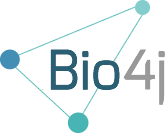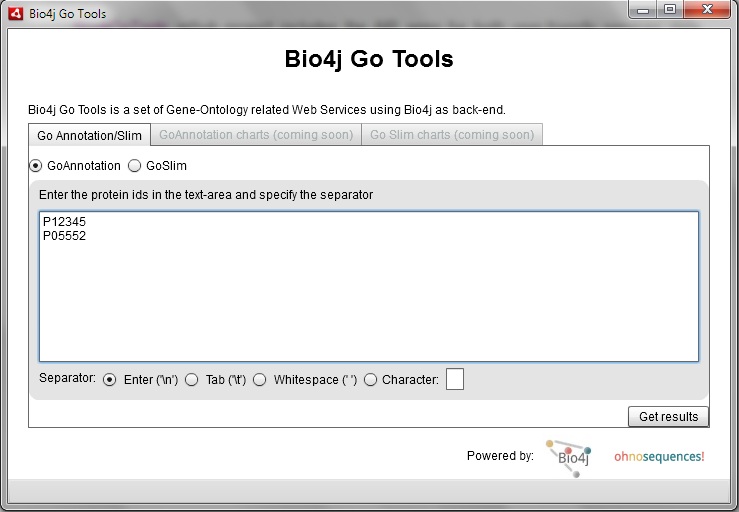Hi!
I just uploaded a new tool aimed to be used both as a reference manual and initial contact for Bio4j domain model: Bio4jExplorer Bio4jExplorer allows you to:
- Navigate through all nodes and relationships
- Access the javadocs of any node or relationship
- Graphically explore the neighborhood of a node/relationship
- Look up for the different indexes that may serve as an entry point for a node
- Check incoming/outgoing relationships of a specific node
- Check start/end nodes of a specific relationship
Both nodes and relationships in the graph visualization are clickable and lead to their respective record. Besides, you can choose between two different layout algorithms: Level layout and Circular layout; (nodes are also draggable so that you can configure the layout as you wish)
For those interested on how this was done, on the server side I created an AWS SimpleDB database holding all the information about the model of Bio4j, i.e. everything regarding nodes, relationships, indexes… (here you can check the program used for creating this database using java aws sdk). Meanwhile, in the client side I used Flare prefuse AS3 library for the graph visualization. As always with everything we do at Oh no sequences!, everything taking part in this tool is open source. You can check the different code repositories at the following addresses:
- Bio4jExplorer: Github repository for the AS3 client.
- Bio4jExplorerServer: Github repository for the java web server.
- Bio4jTools: Github repository including the program for creating the SimpleDB database.
All kinds of feedback/suggestions are welcome ;)